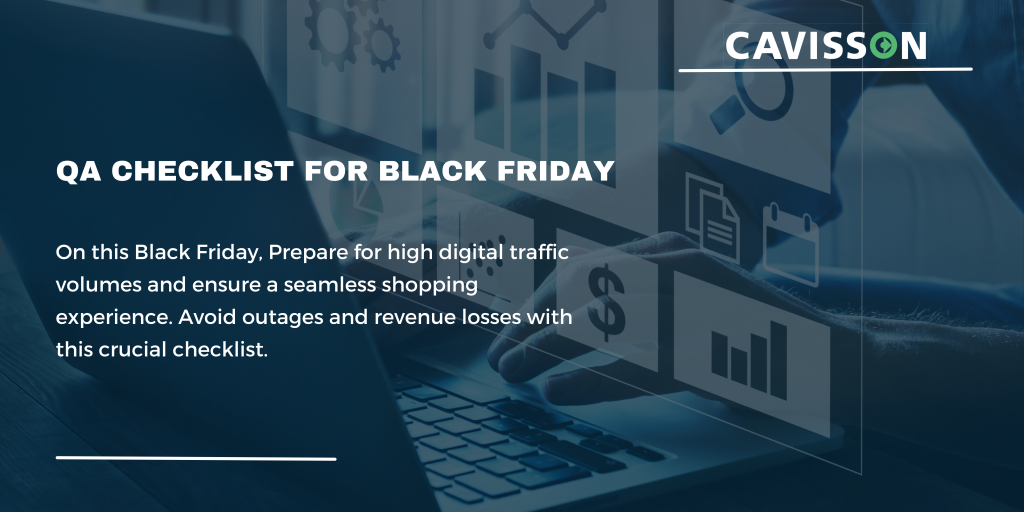
✤Get ready for heavy traffic
Load testing is an essential component of any performance management strategy. It is a technical investigation carried out to determine the system under test scalability, speed, and/or stability. When subjected to normal or higher-than-normal amounts of user traffic, load testing is critical for determining whether the software solution, including the server equipment on which the solution runs, the infrastructure network where the servers exist, and the Web access routes and equipment, will react with the required speed. When a system is designed for a number of parallel users who are required to access the system online, it becomes very critical for application developers to find out how the system is going to behave when the load reaches or crosses a threshold. When performing load or endurance testing, the system is subjected to an increasing load that begins at the low end, progresses to the moderate end, and finally reaches its peak. The system is constantly observed in terms of its response time, resource usage, and reliability of its functionality. Normally the load-testing phase begins when most of the functional testing is complete and the system is more or less meeting functional requirements. Unlike functional testing, the objective of load testing is not to discover defects. Here the objective is to discover bottlenecks. While functional testing is carried out with one or a few users, load testing requires deploying a field-like scenario where hundreds or thousands of users interact with frontend software. How confident are you that your system and its individual components have been tested for peak loads and network stress? What level of “preparation” do you have for your next peak interval?Testing High User Traffic with NetStorm
NetStorm makes testing with millions of active users not only possible but easy to manage. The ability to run high-volume tests in a controlled lab environment allows multiple executions while “tweaking” appropriate variables being analyzed, with the assurance that other variables will not change. Without such a solution, the only alternative is to use a microcosm of users, which is likely to produce distorted results. NetStorm appliance’s advanced technology can simulate millions of concurrent users.Load test scenarios consist of Web performance tests or unit tests. Scenarios are important because they provide flexibility to users in configuring test characteristics that allow for the simulation of complex, realistic workloads. A scenario is a container within a load test where the user can specify load pattern, test mix, browser mix, and network mix. Let’s see what these terms mean: Load Pattern – It specifies the number of virtual users active during a load test and the rate at which new users are ramping up. For example: step, constant, and goal-based. Test Mix – Test mix is the selection of Web performance tests that are contained within the scenario and the distribution of those tests within the scenario. Browser Mix – Simulate virtual users examining a website through a variety of Web browsers to check the performance of your application on a mix of different browsers, replicating production cases. Network Mix – It simulates that virtual users examine a Web site through a variety of network connections. LAN, cable modem, and other options are available in the Network Mix. Internet-True(TM) Load Modeling: The number of concurrent users “spikes” dramatically, when the responsiveness of the enterprise application or network degrades, as each user contributes more processing time on the application. This results in an avalanche of sessions and transaction loads. To enable modeling of such scenarios, the design of test scenarios in NetStorm is based on user arrival rate and number of concurrent users. Internet True Simulation simulates all of the factors that affect the performance of the end-user and the system.✤Get ready for multiple devices
The majority of traffic on Black Friday and Cyber Monday comes from mobile devices, with smartphones accounting for a big chunk of the traffic, followed by desktops. The screening range that we need to test has widened significantly. Mobile devices come in a wide range of price points, operating systems, and resolutions. On days like Black Friday and Cyber Monday, testing on multiple devices becomes critical. Cross-browser testing and cross-platform testing are the best options here. Cross-browser testing enables you to test your web application on a variety of devices, including desktops, tablets, and smartphones. Of course, it depends on the cross-browser testing platform you’ve chosen. Cross-browser and cross-platform testing are both possible with the right platform (for running mobile apps on different OS).Mobile devices testing with NetStorm
A powerful feature in NetStorm, RDT, or Real Device Testing is a mobile app and web testing service that enables developers to run their tests on real, physical Android, and iOS devices that are hosted on secure premises. NetStorm’s RTD module can automate functional, performance, stress, regression, and stability testing of Android & iOS apps and associated services. RDT provides a versatile mobile application testing platform using real iOS and Android devices. Some of RDT’s extensive capabilities are as follows: 1. Ensure Exceptional Customer Experience of applications on-
- Customer handsets/devices
- Real Desktop browsers
-
- Timing Aggregation/Comparison
- Rendering visual comparison
- Recommendations
✤Get ready for synchronized browsing
It’s critical to have a synchronized browsing experience across all of a user’s devices. Take, for example, the test case below. On his computer, a user is looking through your website’s products. On a mobile instant messaging application, his friend now sends him a link to another product. On the mobile view, the user investigates the product and decides to purchase it. As a result, the test case begins to take on a life of its own. When a user adds a product to their cart, it should appear on their desktop or other devices. Otherwise, it becomes too difficult for a user to find the same product with the same specifications on a different device, and it becomes too easy to abandon the search. Built-in internet topographies: Enable real-world modeling of test scenarios based on the actual geographical distribution of users. For instance, a test scenario can be modeled to run with 20% users in EMEA, 35% Eastern US, 20% Western US, 15% in Asia, and the data center in Boston, MA. NetStorm introduces appropriate WAN degradation characteristics (see WAN simulation) based on built-in empirical mapping, which can be easily customized. Production Scenario Recreation: NetStorm has the ability to recreate production scenarios, using access log replay, to Mimic the real-life production traffic to test applications with a more practical approach, or to Recreate production issues for validation of fixes.Test your devices using a variety of browsers and devices.
Multiple devices and the same account can easily be used to test this. However, continue to test it under various conditions to identify any flaws. Load test scenarios consist of Web performance tests or unit tests. A scenario is a container within a load test where the user can specify load pattern, test mix, browser mix, and network mix. Scenarios are important because they provide flexibility to users in configuring test characteristics that allow for the simulation of complex, realistic workloads. Capabilities of NetStorm 1. Client-Side Testing: NetStorm provides comprehensive client-side testing to help improve the user experience. It offers the following reports:--
- Performance (DOM load, on-load, page load, rendering time)
- Caching metrics (browser cache, network cache)
- Offenders by DNS time, Load time
- Page score
- Waterfall and comparison
- Clips and recording of page-wise user interaction.
-
- Total Blocking time(Sec)
- Largest Contentful Paint (Sec)
- Cumulative Layout Shift
- Analyze the Performance Characteristics: Inspect and optimize the performance of your scripts using the Mark & Measure capability by improving the parts of the script that are consuming time.
✤Get ready for multiple payment options
Before the real shopping rush begins, we ensure that your multiple payment options undergo rigorous and realistic testing scenarios, allowing us to identify and address any potential issues before real users engage. By simulating various transaction scenarios, load conditions, and payment method interactions, service virtualization guarantees the robustness and reliability of your payment systems. As a result, when you embark on your Black Friday shopping spree, you can do so with confidence, knowing that the multiple payment options have undergone thorough service virtualization to deliver a seamless and secure transaction experience for every user.Examine your payment methods across a variety of networks and APIs.
As a tester, make sure to test for all of these payment methods on a regular basis. Check to see if they can handle the load and multiple payments at the same time. Throttling the network to different bandwidths, such as 2G, 3G, and 5G, can be used to look for these methods. All of these options should be checked for both the website and the mobile application. The best method is to use an online tool that can perform app and web testing on a variety of network conditions and across multiple devices. Network simulation is a technique in which software mimics the behavior of a network by either utilizing mathematical formulas to calculate the interaction between different network components (hosts/packets, etc.) or by capturing and replaying observations from a real network.✤Put your app under pressure
Because many people are still avoiding in-person shopping, Black Friday traffic is predicted to be particularly heavy. While handling an increasing workload, test the application’s performance, stability, and scalability. Customers can be given early access to help stagger traffic even further. Let’s check some metrics with Netstorm below:Massive, internet scale load generation: NetStorm makes testing with millions of active users not only possible, but easy to manage. Ability to run high volume tests in a controlled lab environment allows multiple executions while “tweaking” appropriate variables being analyzed, with the assurance that other variables will not change. Without such a solution, the only alternative is to use a microcosm of users, which is likely to produce distorted results. NetStorm appliance’s advance technology can simulate millions of concurrent users.
Web Vital Metrics in RBU: Extended metrics in the RBU metrics graph tree to cover the all-important web-vital metrics:
- Total Blocking time(Sec)
- Largest Contentful Paint (Sec)
- Cumulative Layout Shift
- Analyze the Performance Characteristics: Inspect and optimize the performance of your scripts using the Mark & Measure capability by improving the parts of the script that are consuming time.
We must put the following to the test:
- Response Time – Test results do not exceed the response time threshold. Response Time refers to the amount of time from the moment that a user sends a request until the time that the application indicates that the request has been completed and reaches back to the user.
- Page Load Time – Page load time is acceptable across browsers. Page Load Time represents the amount of time it takes for a page to show up on your screen. Also, it is a time when all the components (items) of a page are displayed on the browser for user interaction.
- Refresh Rate Performance – The refresh rate measures the period of time between a phone’s display updates. In other words, how often and quickly the content on the screen refreshes. Measured in Hertz (Hz), the refresh rate counts the number of times the display fully refreshes every second.
Conclusion:
Don’t let the Black Friday opportunity slip away for your business. Ensure readiness with Cavisson Systems, Inc. As you discovered how our tailored preparation, including high-scale load testing, Service Virtualization, Application Performance Monitoring and many more for your website or app, can make all the difference. Ready to take the leap? Contact us today and kickstart your journey with Cavisson Systems.
Let’s make this Black Friday your most successful one yet. Your preparation begins with us—reach out now!


