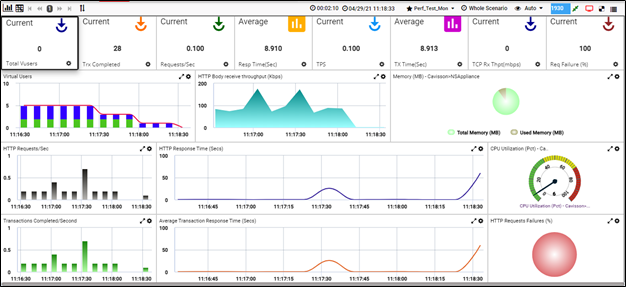You can execute JMeter tests in addition to other NetStom scripts. A scenario contains a JMeter script executed in NetStorm for performance testing. The results from the JMeter script are collected and displayed in NetStorm and further available for investigation in Analysis.
The best part is that all of this is done in a very easy manner without any limitations & restrictions. This blog post shows how to run JMeter scripts from NetStorm.
Key Features of NS

A user can run multiple scripts at a single time.

A user can pass additional parameters to JMeter from NetStorm

We can use distributed mode to run tests from multiple locations.

In generators we can also split the data files.

As per User requirement Dashboard and favorites available for analyzing the data.

We find more insights into transactions like request, response, errors etc
Prerequisites
A JMeter script in zip format on your machine. JMeter Script includes any csv data set, dependent jmx files, or additional plugins.
Setting for NetStorm with a JMeter test
-
Login into NetStorm.
-
Navigate to View > Scripts > Run JMeter Scripts.

-
Provide required details like Test Name, JMeter Script.
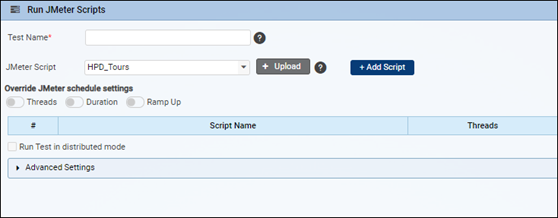
-
We also provide Threads, Duration, RampUp in NetStorm (Optional).

-
To run the test from multiple locations use “Distributed Mode”.
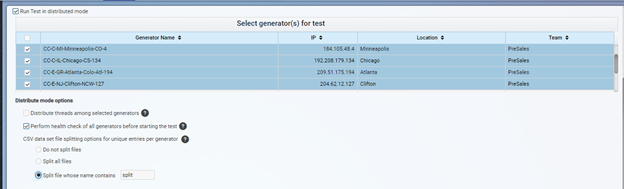
-
Using Advance Setting we can specify parameters that passed in JMeter at runtime.
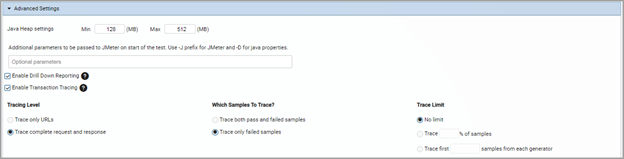
Analyze the Test Result
Transaction summary available in the bottom window also for in-depth analysis drill down, search transaction, test logs are available.
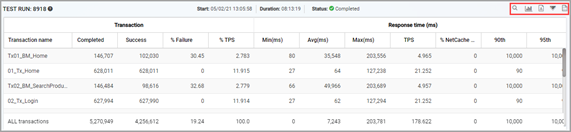
All of the data from the test run are available for analysis. Here, you can analyze the test results using Web Dashboard.