Real Browser User (RBU)
Real Browser User support is a way of simulating the Internet access and browsers executing the transaction via “real” browser (Real Browser Users or RBU). RBUs are heavily loaded as compared to the load generated by typical Virtual Users as an RBU uses real browser to download web page components. Traditional monitoring only simulates HTTP protocol. Whereas, RBU uses multiple connections, renders a page, creates a DOM, and executes JavaScript which is not done by a simple HTTP web check.
Browsers Supported
Real Browser User feature is supported in Google Chrome and Mozilla Firefox browsers.
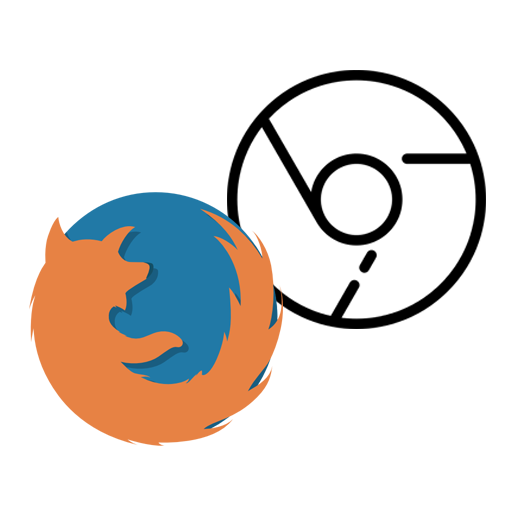
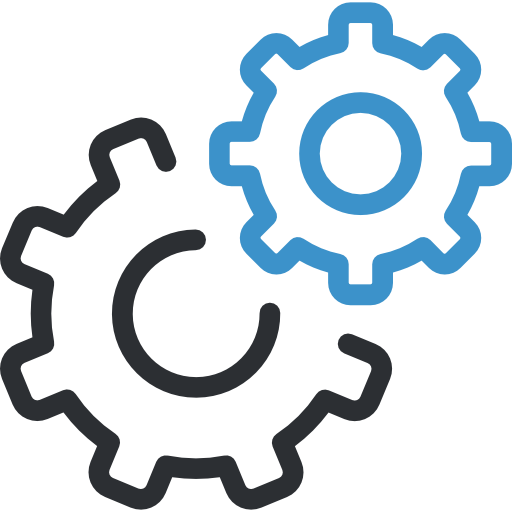
Automate Manual Testing
RBU can perform automated functional and performance testing of web-based applications (desktop and mobile versions) and associated services.
Client-Side Testing
Quantifies the superiority of user experience by viewing a stream of real browser / application render duration and page snapshots while your tests run. It enables you to begin testing within minutes which quickens the subsequent process of analysis. Hence, the operational expenses get minimized.
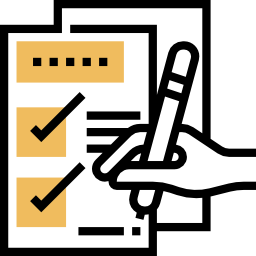
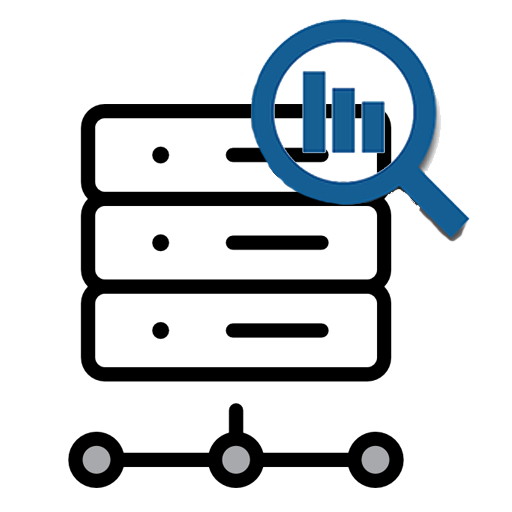
Server-Side Analysis
RBU can be integrated with Cavisson Application Performance Monitoring solution (NetDiagnostics) so that you can analyze the anomalies in the transactions that are executed in Performance Testing solution (NetStorm).
Lighthouse Integration
RBU is integrated with Lighthouse to extend analysis and automate reporting capabilities, such as HTML report, Lighthouse Average report, and Lighthouse Detail report for improving the quality and performance of web pages. It enables audits for performance, accessibility, progressive web apps, recommendations, and more.
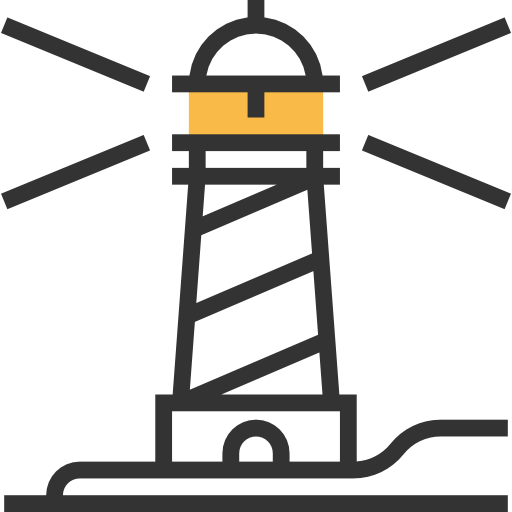

Instrumentation Capability
The performance testing and analysis of asynchronous call is difficult. RBU makes it easier by providing more insights of CPU, FPS, User Timings, Bottom-Up Call Tree, and others. For example, CPU utilization for each script, function, and its child calls.
Metrics Captured
- Response time
- Rendering time
- Page status code
- Network time
- Page availability
- Off-load time
- Page score
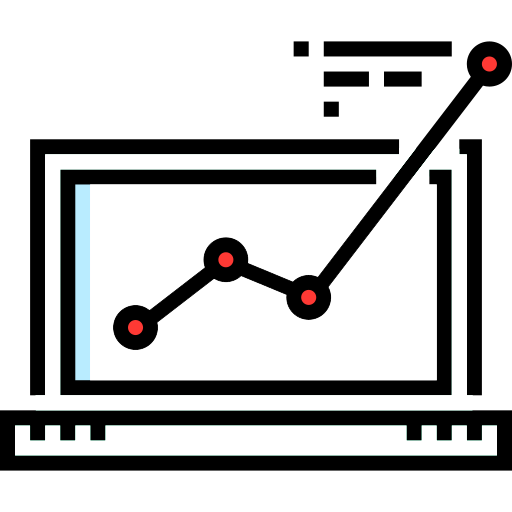
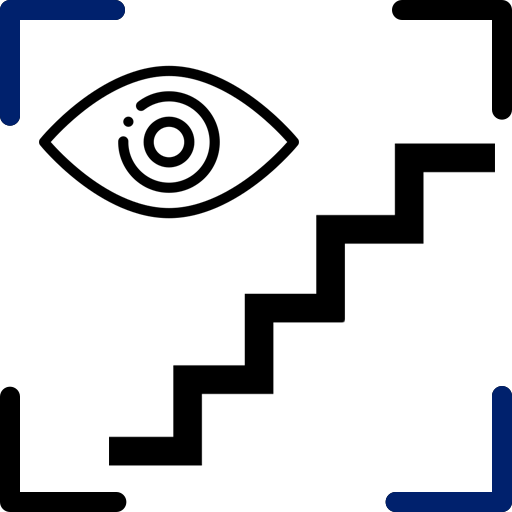
Visual and Waterfall Comparison
RBU facilitates you to compare the visual progress stats and waterfall components of two web pages.

