NetHavoc Installation Guide on RHEL/CentOS
This page covers the pre-requisites and installation steps of NetHavoc on a CentOS machine.
Note:
- Currently, CavBin [NetHavoc Installer] supports Maipo 7.7 version of CentOS.
- NetHavoc installer would be referred as CavBin throughout document.
Pre-requisites
Following are the pre-requisites for CavBin installation on a CentOS machine:
Before the installation, login with root user, go to the path ‘/root’ and install the required packages / software as mentioned below.
Software Requirements
Internet connectivity is required to get the desired packages.
Package installation by using shell
- Download shell on RHEL machine.
- Login to root user to execute below shell:
chmod +x rhelSetup.sh
./rhelSetup.sh
CavBin Installation
Key Pointers
- Make sure that home directory has permissions of 755 – drwxr_xr_x.
![]()
2. Open duplicate terminal for IP address & admin interface.
run “ip addre”
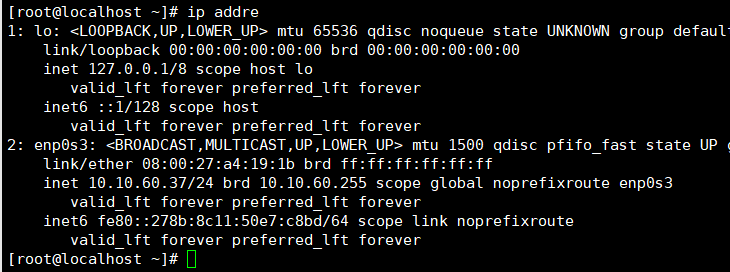
Example – Here the Admin IP is 10.10.60.37/24 (Machine IP) and Admin Interface is enp0s3 as shown above. You may note these values for future use.
Installation Steps
- Login with the root user and make cavisson_libs directory in /root/
[root@localhost ~]# mkdir cavisson_libs
- Download the CavBin (Download shall be provided later) inside /root/cavisson_libs
- Provide the execute permissions to the CavBin.
Example: chmod +x Cav.4.2.1.39.Redhat_64.bin
- Execute ./Cav.4.2.1.39.Redhat_64.bin
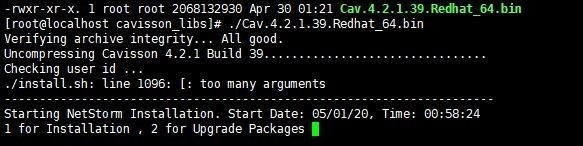
Press 1 for installation.
- For DNS configuration, enter the appropriate value (y /n). Press n
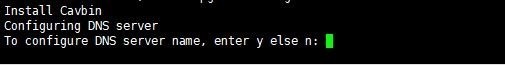
- Enter the system configurations.
Enter which product you want to install and the ip address (Noted values)
Enter System Configuration
Enter 1 for NetStorm and 2 for NetOcean and 3 for NetVision and 4 for NetStorm + NetOcean and 5 for NetCloud and 6 for NetDiagnostics: 1
Enter the NetStorm Admin Interface: enp0s3
Enter the NetStorm Admin IP (Enter in IP/Netbits format): 10.10.60.37/24
Enter the NetStorm Admin Gateway to reach NetOcean Admin IP (Enter – if none): –
Enter the NetStorm Load Interface(s) if multiple enter as eth1|eth2 : eth1|eth2
It will take approx. 30 mins of time to install CavBin.
![]()
Note: This completes the CavBin Installation.
Verification & Setup Steps
- Run the bash -l command so that changes can be reflected to support the product successfully.
- Select ‘1’ for work.
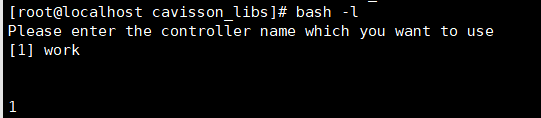
2. Go to the root directory with the root user and create a cavisson user with cavisson password on postgresql
sudo -u postgres psql
password cavisson
Enter password : cavisson
- Restart the tomcat and postgresql.
Commands : systemctl restart postgresql-9.5
/etc/init.d/tomcat restart
- Check from Product UI with the IP address whether it is opening or not.
- If the Product UI is not opening, check if the firewall is enabled or not through the systemctl status firewalld If it is enabled, run the systemctl stop firewalld command in back end.
Note: For product license, consult your project lead/delivery lead/account lead.

