
Service virtualization is a critical enabler for modern DevOps practices. It allows teams to simulate and control dependencies that are otherwise difficult to test against, such as third-party APIs, cloud services, and legacy systems. By using service virtualization effectively, organizations can lower the total cost of testing, speed up development cycles, and ensure higher-quality software releases.
In this blog, we will explore a strategic approach to adopting a service virtualization tool and scaling it into a comprehensive DevOps deployment, step by step.
Step 1: Begin with the Service Virtualization Tool
Meet Emma, a developer who wants to improve her team’s testing efficiency. She starts with Cavisson NetOcean, a powerful service virtualization tool. With NetOcean, Emma can create virtual services to simulate complex backend systems, allowing her to test and develop in an isolated environment.
Benefits:
– Reduced Testing Bottlenecks: Emma can test her application without waiting for access to dependent systems.
– Enhanced Test Coverage: She can simulate various scenarios, including edge cases, which are difficult to reproduce in real environments.
Step 2: Promote Team Adoption
As Emma shares her success with her team, they see the benefits and start using NetOcean themselves. Each team member creates and consumes virtual services, significantly improving their development and testing processes.
Benefits:
– Collaborative Development: Team members can work independently yet harmoniously, using shared virtual services.
– Agility: The team becomes more agile and able to adapt quickly to changing requirements and dependencies.
Step 3: Upgrade for Advanced Capabilities
Recognizing the success of service virtualization, Emma’s team decides to upgrade to the full version of NetOcean. This enables them to handle more complex scenarios, such as simulating mainframes and ESBs.
Benefits:
– Comprehensive Simulation: The team can now virtualize intricate systems and protocols, reducing reliance on hard-to-access or unstable systems.
– Cost Savings: By simulating costly environments, the team can perform extensive testing without incurring high infrastructure costs.
Step 4: Centralize with a Virtualization Server
To enhance uptime and availability, Emma’s team sets up a centralized virtualization server. This server hosts all virtual services and integrates with its source control system, ensuring that virtual assets are always up-to-date.
Benefits:
– Centralized Management: A single source of truth for all virtual assets, reducing confusion and ensuring consistency.
– High Availability: The server is always available, minimizing downtime and interruptions to development workflows.
Step 5: Establish a Virtualization Center of Excellence
With the success of service virtualization, Emma’s organization created a dedicated team, the Virtualization Center of Excellence (VCoE), led by Emma. This team is responsible for managing and scaling service virtualization efforts across the enterprise.
Benefits:
– Expert Governance: The VCoE sets standards and best practices, ensuring high-quality virtual services.
– Scalability: The VCoE can handle increased demand and complexity, supporting the entire organization’s virtualization needs.
Step 6: Integrate with Continuous Delivery
Emma’s team integrates service virtualization into their continuous delivery pipeline. Using NetOcean’s thin-client interface, team members can create and manage virtual services directly from their browsers. This seamless integration supports their automated test cases and deployment processes.
Benefits:
– Continuous Testing: Virtual services are automatically deployed and tested, ensuring rapid feedback and high-quality releases.
– Collaboration: Developers, testers, and operations teams can easily collaborate, sharing virtual services and test results through a centralized dashboard.
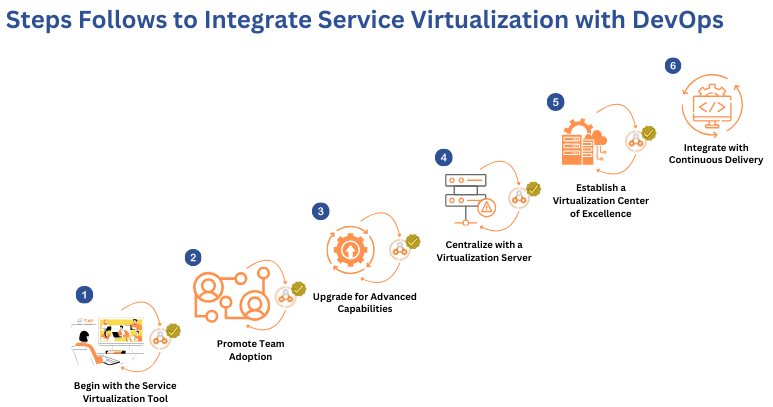
Real-World Impact
By following these steps, Emma’s organization has fully realized the potential of service virtualization within their DevOps framework. They have reduced testing costs, accelerated development cycles, and improved software quality. Key achievements include:
– Automated Testing: The team saved thousands of hours by automating test scenarios that were previously manual and time-consuming.
– Increased Uptime: By simulating third-party services, the team reduced unplanned downtime and improved system reliability.
– Faster Time-to-Market: Service virtualization enabled the team to identify and resolve issues early, speeding up their release cycles.
Conclusion
Adopting and scaling service virtualization tools like Cavisson NetOcean can transform your DevOps processes. Following a strategic, step-by-step approach can lower testing costs, enhance test coverage, and streamline your continuous delivery pipeline. Start small, promote team adoption, and gradually scale to achieve a fully integrated service virtualization deployment that drives your organization’s success.
By focusing on these principles, you can achieve significant improvements in your software development lifecycle and deliver high-quality applications faster and more efficiently.

