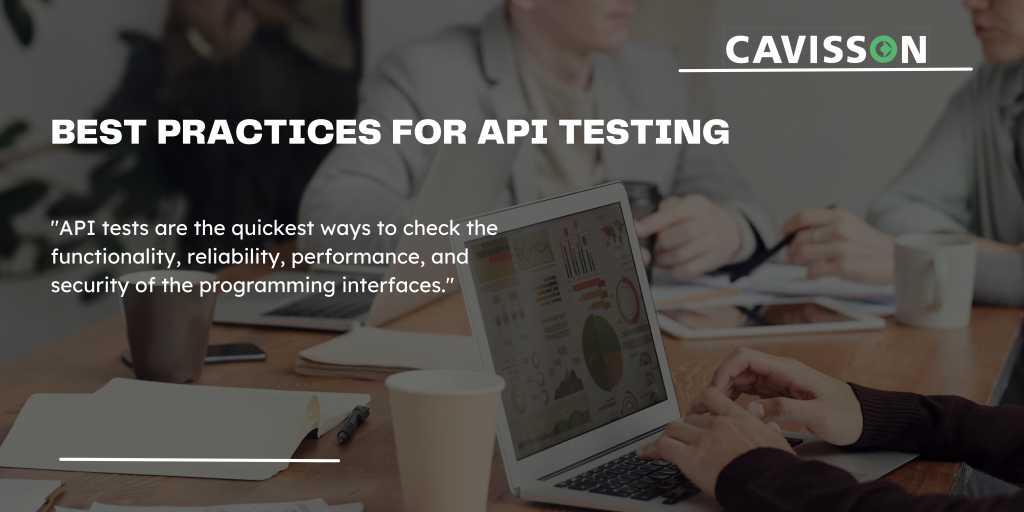
Introduction
APIs are the “middle man” between the layers and systems in an application or software. API (application programming interface) testing occurs at the message layer without GUI. During integration testing, it is determined whether the APIs meet the testers’ expectations regarding functionality, reliability, performance, and security. When faults occur, they are costly, both in terms of the direct costs of resolving the defects and in terms of the indirect costs of damaged relationships, lost business, and missed development time. Inadequate software testing raises the risk of developer issues, stakeholder displeasure, and poor customer experiences. API tests are the quickest ways to check the functionality, reliability, performance, and security of the programming interfaces. An API is a software middleman that allows two programs to communicate with each other or the “middleman” of the layers and systems of an application or software. An application programming interface (API) is the interface that allows various software to communicate with one another.Advantages of API Testing
API testing is something that smart firms do before deploying changes to production, and you should do the same. To ensure that the software application meets requirements, APIs must be evaluated in both staging and development environments. These five API testing benefits can contribute to your product outcomes, user engagement, and security, depending on your project duration, integration needs, and desired functionality:➣ Access Without UI
A fundamental benefit of API testing is the ability to access and interact with an application without a user interface. To put it another way, QA testers can run API tests without using the software application themselves. Since QA engineers have early access to flaws and problems, they can be fixed before they impact the user experience.➣ Test for core functionality
Code-level functionality tests enable early assessment of an application’s build quality before GUI tests are conducted. It helps highlight subtle issues that have the potential to become major ones during GUI testing. The core access feature enables testing to run concurrently with development, improving communication and collaboration between the two teams. An offshore QA team can use this method to test APIs.➣Time Effective
API testing requires substantially less time than functional GUI testing, which is one of the major differences between the two. GUI testing necessitates polling webpage elements, which can significantly slow down the testing process.➣ Language-Independent
An API test uses XML or JSON to transmit data, as previously stated. These transfer modalities are language agnostic, which means you may use any core language to pursue automated testing services for your application.➣ Easy Integration With GUI
Highly integrable tests are achievable with API testing. This is especially important if you want to do functional GUI testing after your API testing. Easy integration, for example, would allow new users to be created within the programme before the commencement of a GUI test.Best Practices for API Testing
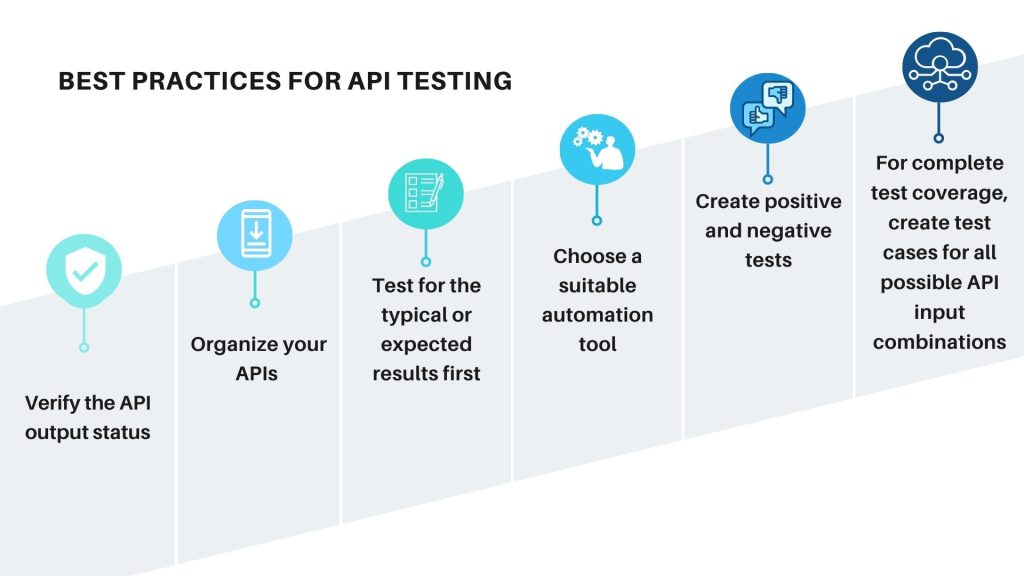
➣ Verify the API output status
The response status code is the most common API result that needs to be verified during API testing.HTTP response messages include a Status-Line field that informs clients of the result of their request. These standard status codes are defined by HTTP and can be used to communicate the results of a client’s request. The five different types of status codes.
● 1xx informational response – the request has been received; the process will continue.
● 2xx successful – the request was received, comprehended, and accepted successfully.
● 3xx redirection – additional action is required to finish the request.
● 4xx client error — the request has incorrect syntax or can’t be completed.
● 5xx server error – the server failed to fulfill what appeared to be a legitimate request.
➣Organize your APIs
An endpoint on the API Platform exposes an API recipe’s functionality and output data. Similar endpoints are grouped into an API collection, where other users and apps can consume the endpoints. If you have a testing project that includes several or even hundreds of APIs for testing, we highly recommend you organize them into categories for better test management. This one additional step will greatly help you create test scenarios with high coverage and integration.
➣Test for the typical or expected results first
The purpose of stress testing is to identify the points at which the software no longer works as expected. API testing differs from other types of software testing, such as UI and end-to-end testing, in that it focuses on API calls rather than the application’s frontend or client-side code. A performance test can request your live API or a test or staging environment generated particularly for the test.
Going with your production environment, of course, saves you the trouble of keeping a second copy of your system and infrastructure. However, there’s a good chance that things will go wrong during stress tests. The stress test’s entire objective is to bring your programme to its knees. Consider the ramifications for your consumers who are actively using the app. If you don’t test your API’s consumers’ error handling, you won’t know how well they handle issues. When you have specific usage patterns, such as receiving a lot of traffic on weekdays, scheduling might help you avoid this.
➣Choose a suitable automation tool
Many automation tools are available on the market, but not every tool matches your project requirements. Choosing the best tool may require examining the project specifics closely. The following methods can be used to choose the proper automation solution for a project in a simple yet effective manner:
- Understand your project requirements thoroughly
- Consider your existing test automation tool as a benchmark
- Identify the key requirements for a project
- Leverage Pugh Matrix Technique for Analysis
➣ Create positive and negative tests
To make sure that the API is functioning correctly, it must undergo both positive and negative tests. Both types of experiments are driven by input and output data, as API testing is considered a type of black-box testing.
The following suggestions can be made for the generation of test scenarios:
Positive test:
● Check that the API accepts input and produces the expected output as described in the requirement.
● Check that the reaction status code is returned according to the requirement, whether it’s a 2xx or an error code.
● Input should be specified with the required minimum fields and the maximum fields.
Negative test:
● When the predicted outcome does not exist, make sure the API responds appropriately.
● Conduct an input validation test.
● Examine the API’s behavior at various levels of authorization.
➣ For complete test coverage, create test cases for all possible API input combinations
Prepare the test input that is as close to the real payload as possible for each test. Save it as a fixture in a file. Determine which fields are interesting, significant, or have caused errors in the past. For these fields, create test cases. Rewrite a field in the payload with immense importance, a boundary value, or an illegal value in each test case, and make assertions with each payload.
● Understand your project requirements thoroughly
● Consider your existing test automation tool as a benchmark
● Identify the key requirements for a project
● Leverage Pugh Matrix Technique for Analysis
Test your APIs with Cavisson Systems’ NetStorm
NetStorm is a load generation tool that mimics the activities of hundreds of thousands of users sending requests to and receiving responses from websites in a customized and controlled manner. NetStorm achieves this by creating virtual users that make these connections to the server(s), send requests, and process the responses received in an orchestrated manner.
Apart from requests and responses, it also collects data from websites to monitor performance.Using the Scenario Configuration Wizard, you can perform API testing by adding and configuring the required transactions.
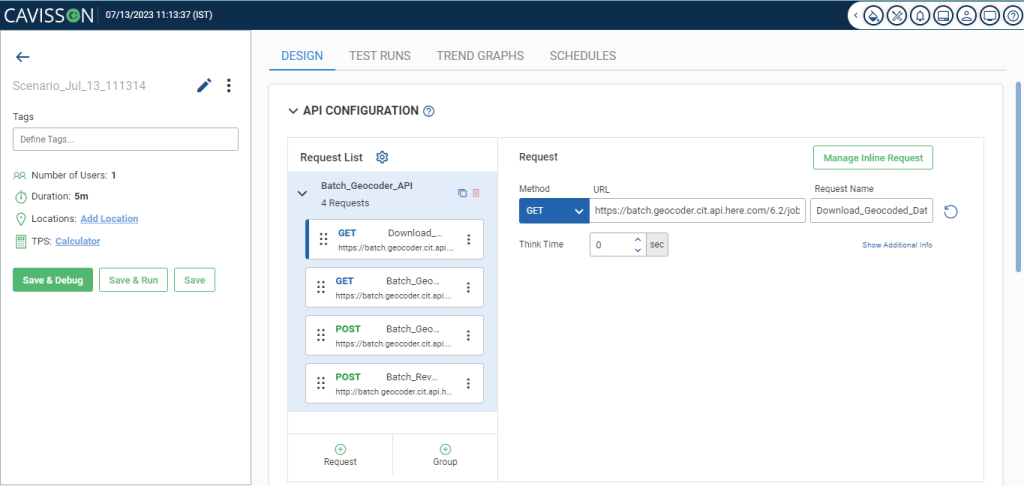
Easily import Postman collections in NetStorm –
Postman makes it easier to collect APIs for testing, and importing the collection into NetStorm eliminates the need for manual API entry in the NetStorm scenario. Not only does this save time and effort on manual entry, but it also reduces the possibility of typing errors during API testing.
To import a postman collection:
✔ Click the Import Postman Collection tab.
✔ Click the Import button to select the file that you want to import.
✔ Click the Open button. A message is displayed stating that the selected postman file is successfully imported.
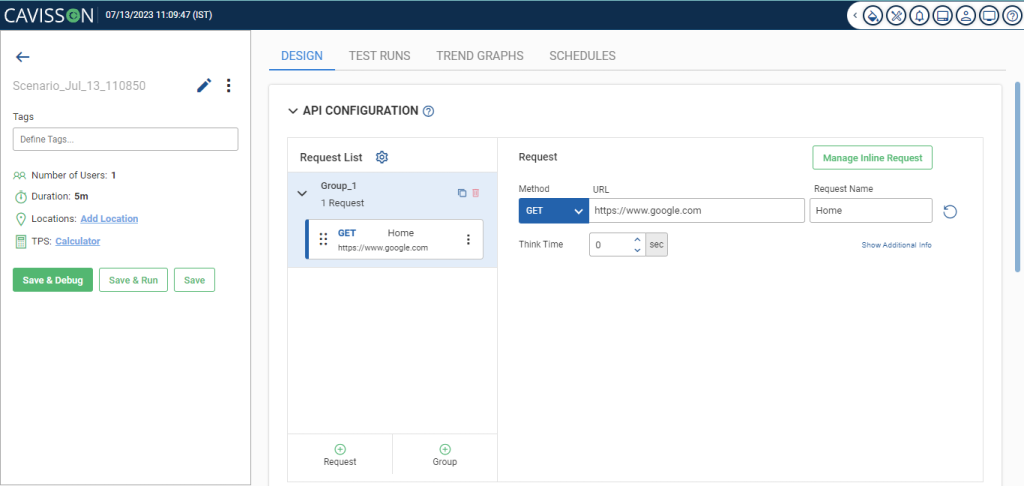
With Cavisson Systems NetStorm continuous testing platform, we can create API tests and monitor APIs from development to production.
The same script can be used for functional testing, load testing, API testing, and API monitoring on one platform. CI/CD pipelines can then be integrated with API tests to automatically run API checks for every new build.
A successful continuous testing approach must include API testing. A further continuous monitoring feedback loop is provided by API testing when combined with load testing and performance testing. Our continuous testing platform helps teams quickly generate API tests and track their APIs from development to production.
Contact us today to start your API testing journey with Cavisson Systems.

